File and Device Management in Operating Systems
File and Device Management in Operating Systems
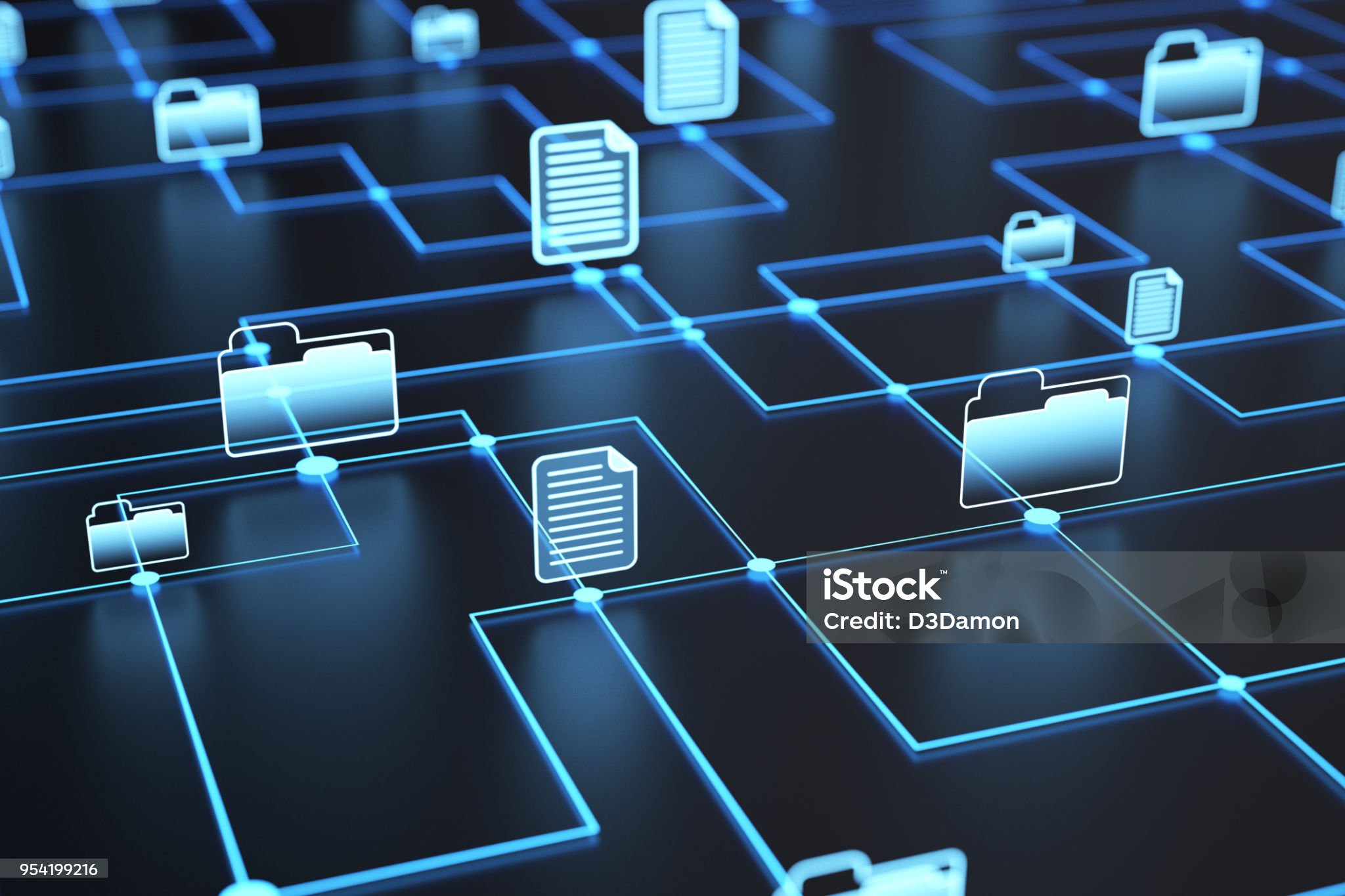
The operating system (OS) plays a vital role in managing files and devices efficiently. These services are essential for storing data, interacting with hardware, and ensuring smooth user experiences. In this blog, we will break down how operating systems manage files and devices, what structures and methods they use, and why these features are crucial to overall system functionality.
📁 File Management Overview
File management is a core function of any operating system. It involves the processes required to create, read, write, rename, and delete files. Every operating system has a file system that controls how data is stored and retrieved. Without file management, it would be impossible for users and applications to store or retrieve any data in a systematic and safe way.
Files are stored in storage devices like hard disks, SSDs, or flash drives. The operating system organizes these files using directories or folders, making it easy for users to find and manage their content.
🔤 File Types
- Text Files: These files contain characters and are often readable by humans. Examples include .txt and .csv files.
- Binary Files: These store data in binary format and can represent images, videos, or software executables. They are not human-readable.
- Executable Files: These contain code compiled from programming languages and are directly executed by the CPU.

📂 File Operations
The OS provides a set of operations that allow interaction with files:
- Create: Allocate space and assign a name and attributes to a new file.
- Open: Load the file into memory and prepare it for use.
- Read: Retrieve data from the file.
- Write: Add or modify data in the file.
- Close: Finalize operations and release memory resources.
- Delete: Remove a file and deallocate its space.
In modern systems, these operations are performed through both command-line tools and graphical user interfaces.
🔍 Access Methods
The operating system supports different file access methods, depending on the needs of the user or application:
- Sequential Access: Data is processed in order, one record after the other.
- Direct Access: Any part of the file can be accessed directly using an address or offset.
- Indexed Access: An index of file locations is used for fast retrieval.
📁 Directory Structure
Directories (or folders) are logical containers for files. The OS uses directory structures to organize and maintain control over files. The structures vary:
- Single-Level: All files are kept in one directory. Simple but unorganized.
- Two-Level: Each user has their own directory.
- Tree Structure: Files are arranged in a hierarchy, making it scalable and organized.
- Graph Structure: Allows shared files using links.
🖥️ Device Management Overview
Device management ensures that all physical devices like printers, keyboards, monitors, and USB drives are managed efficiently. The OS communicates with these devices through drivers and manages queues, usage priorities, and input/output operations.

📦 I/O System
The input/output system is a core part of device management. It acts as a communication channel between the hardware and application programs. Key components include:
- Device Drivers: Software that controls specific hardware components.
- I/O Controllers: Interface devices that manage data flow between the system and external devices.
🌀 Buffering and Spooling
To handle devices with different speeds and capabilities, the OS uses buffering and spooling techniques:
- Buffering: Temporarily holds data during transfer to avoid delays.
- Spooling: Queues jobs (e.g., print requests) so they can be processed in order.

These mechanisms allow devices and CPUs to work independently without being blocked.
🔗 Device Allocation and Deallocation
When a program needs to use a device, the OS checks its availability and allocates it if free. Once the task is completed, the device is deallocated for use by others. This prevents conflicts and improves efficiency in multi-user systems.
📎 Summary
- File and device management are critical services provided by any operating system.
- File management includes operations like creating, opening, reading, and organizing data.
- Device management ensures smooth interaction with hardware using drivers and interfaces.
- Advanced concepts like buffering, spooling, and access control enhance efficiency and reliability.





