The Worms in Cybersecurity: Threats, Prevention & Protection
The Worms in Cybersecurity
Understanding self-replicating malware threats and how to defend against them
🐛 What Are Computer Worms?
Computer worms are a type of self-replicating malicious malware that can spread across networks without any need of human interaction. Unlike viruses, worms don't need to attach themselves to existing programs. they are independent too spread while replicating them into user's system.
Worms exploit vulnerabilities in operating systems or applications to get a control over the victim's PC, often causing network congestion, data theft, or system damage.That's why it's so harmful for the device.

🔍 Key Characteristics of Worms
Self-Replication
Creates copies of itself to spread to other systems which just connected to you through any condition/method.
Network Propagation
Spreads through network connections automatically like via your contacts got from the devices.
No Host Needed
Doesn't require attaching to other programs.so they do not need any host to spread through transferring the data/files.
Payload Delivery
Often carries additional malicious payloads like other malwares, which could cause another malicious activities.
🌐 Famous Computer Worm Examples
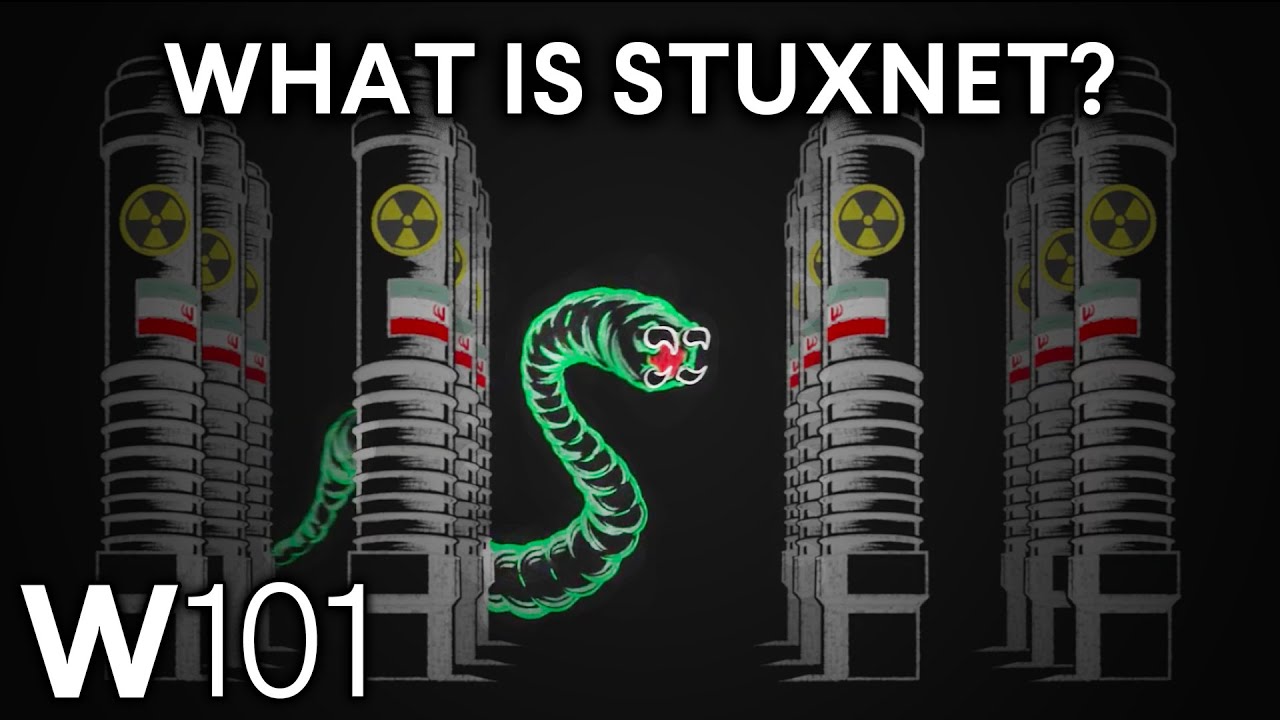
Stuxnet (2010)
A sophisticated worm that targeted/affected industrial control systems, especifically Iran's nuclear facilities/weapon control. It was the first known cyberweapon to cause physical damage on a wide range.
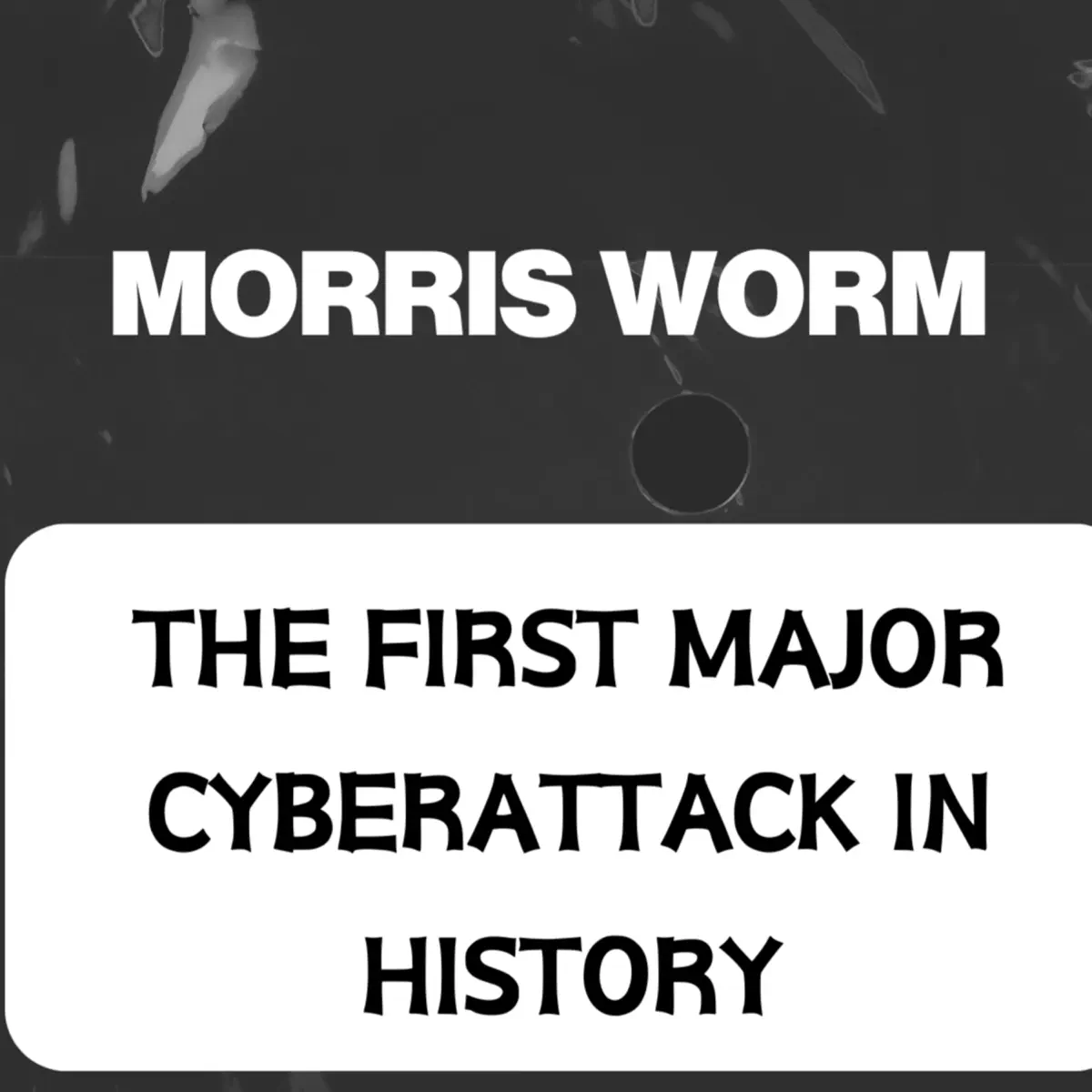
Morris Worm (1988)
One of the first major worms to gain significant attention, created by Robert Morris that's it is named as morris worm. It infected/affect about 10% of computers connected via internet at the time-line.
WannaCry (2017)
A ransomware worm(type of malware which is embeded with ransomware and worm malware specialities) that spread rapidly using EternalBlue exploit, affecting over 200,000 computers across 150 countries all over the world, including NHS hospitals or another major industries.
🛡️ How to Protect Against Worms or any malware
Prevention Measures
- ✓ Keep all systems/devices and software updated with latest available versions
- ✓ Use reputable antivirus/anti-malware solutions
- ✓ Implement network segmentation to limit spread like don't give your contacts to every app/third-party apps
- ✓ Educate employees/colleges about phishing and suspicious links
Detection & Response
- ⚠️ Monitor network traffic for unusual patterns like recommendations which is not related to your searches/data
- ⚠️ Apply/Implement intrusion detection systems (IDS) or malware detectors
- ⚠️ Have an incident response plan ready you could know it from here a quick response against a malware.
- ⚠️ Regularly back up critical data offline

🔑 Key Points in Brief
Self-Replicating
Worms spread automatically without user interaction.means if your device idle they could even spread then
Network Spread
Exploit vulnerabilities?securities of your system to move through networks freely or without let you know
Destructive Payloads
Often carry ransomware, spyware, or backdoors in your system to make the securities less effective




